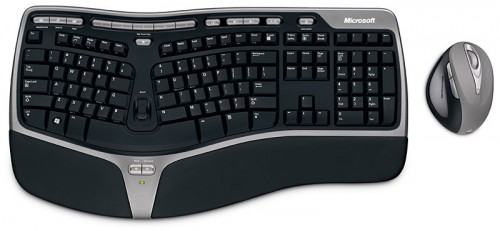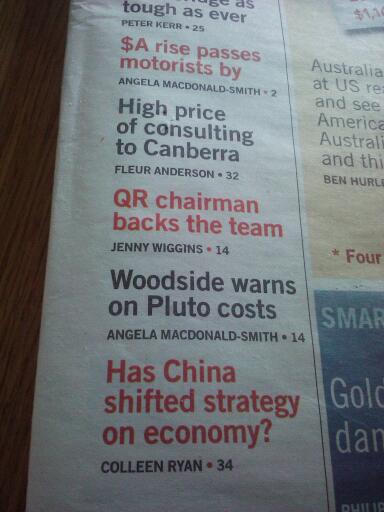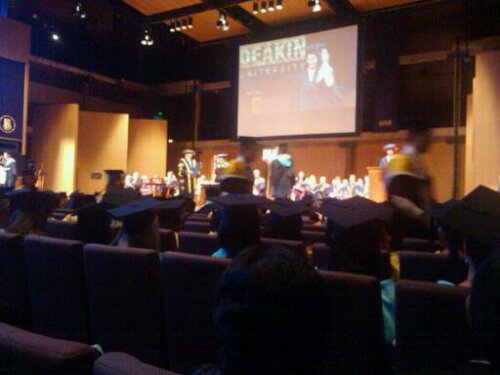It started with watching my friends share their thoughts on the one popular blogdrive platform, which progressed on to me running a home-spun php blog with 4 asp scripts and an mdb file, which evolved into me setting up a multiuser site based upon MovableType and our “social network” formed from a blogroll widget running down the side of the blog.
From then on it was a bit of a blur. Multiply came and went, Facebook came and swallowed up a vast majority of the bulky blogs and comment boards set up where all people wanted to do was share photos and do whatever “friends” do. Twitter came from the other end and gave our 140 characters a home and a shot at RT infamy. As for Posterous, Tumblr, friendfeed, etc. I’d watch from afar and the hype has seemingly died down before I’d mustered up the courage to entrust my thoughts and relationships to yet another “free” platform.
My thoughts on what a website would be for me has been seriously muddied, particularly over the past year. I’d watch as publishing platforms evolved. Companies find new ways to provide services, own your data, define your relationships, gather clout and monetize, monetize, monetize. On the other hand, the pressure to write slickly-edited valuable, interesting, technical pieces (with pictures!) to present myself as a knowledgeable professional has produced exactly 2 try-hard articles and another 7 or so drafts that I either terrified to Publish or to even finish. I even attempted a “what I learned today” type blog as an SEO experiment and give adsense a shot. The result? Just over 500 hits a month and around $18 ad dollars after two years.
So this is my resolution. I’m giving up on trying to make anything happen, and will instead amaze myself again and again with the thought that a click of a button would send these words into the vast interwebs of unfathomable possibilities. I will I will write firstly for myself, and secondly for anyone else who is interested. There may be only two of you out there, but that’s two more than I could ever hope for.